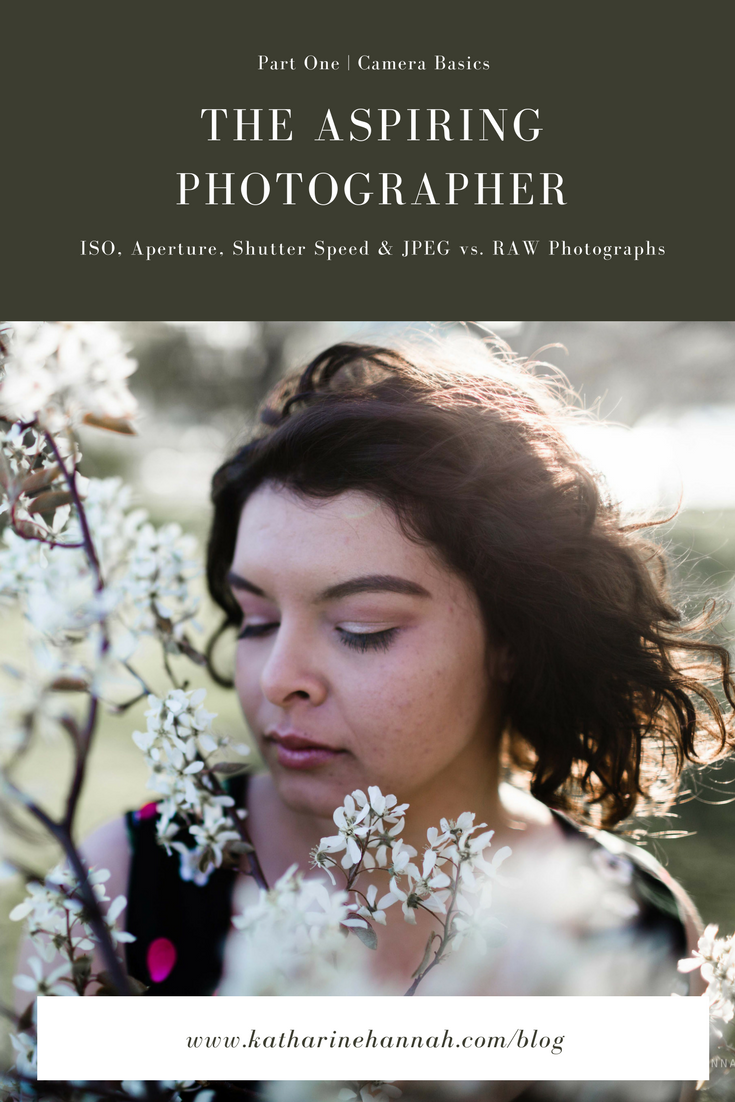The Aspiring Photographer Part 1 | Camera Basics
Every photographer starts somewhere, right? But whether you’re just starting out with your camera or you consider yourself pretty secure and want to take your art to the next level, it can still be a little overwhelming to know where to start. I decided to create The Aspiring Photographer Series because I know what it’s like to start trying to figure out photography and feel like you’re getting lost in all of the endless tutorials you can find on YouTube (we've all been there). Over the course of this series you’ll learn about camera basics, lighting, how to choose locations and what different angles do to your photographs, how to archive and keep your photos safe, how to come up with concepts for your art, and finally how to edit your work. Uh, hell yeah right?
Camera Basics
Understanding the basics of how your camera works (whether it’s a Canon, Nikon, or even your phone) is important to figuring out how to take a great photo and helps you determine the style of photograph you like and that's what this part of the series is allllll about. Your ISO, aperture and shutter speed need to all work together to create a well exposed photograph - the settings are not independent of one another! When you adjust one, it will affect everything, so the idea here is to understand each setting enough to know what you’ll need to change for each photo you take and how it will affect the image overall.
ISO
ISO controls how sensitive your camera sensor is to light
The higher the ISO number (or more sensitive your camera is) means that the image will be lighter. The lower the number (or less sensitive), the darker the image. In addition to changing the lightness and darkness of the image, your ISO will affect how grainy your image ends up. The higher the ISO the grainier the image will be, the lower the ISO the less grainy it will be.
In general, I try to keep my ISO as close to 100 as I can so that I know I’ll have the least amount of grain possible.
Aperture (f/stop)
Aperture controls your depth of field + how much is in focus in your photo
Ah, my favorite setting of all - talk about a dweeby photog, right? But honestly, I love the f/stop because it’s what gives you that blurry, bokeh effect in photographs where the main subject is in focus and everything else fades behind them. The aperture changes how far open or closed the lens is on your camera, which changes how much light is let in and how much is in focus in your photo. Low aperture, like 1.2 lets in a lot of light and gives you an extremely blurry background. Higher apertures like 9.0 let in less light and make it so that much more is in focus in your photo.
This is one of the biggest settings that will change the style of photography that you’re shooting - for me, I like to have low aperture to get a dreamy and blurry feeling in my photos, for landscape photographers however you might want a higher aperture to get more in focus.
Shutter Speed
How fast or slow your shutter opens on your camera
This affects how much light is let in and how sharp (or blurry) your photograph will be. A fast shutter speed will ensure that your photograph isn’t blurry from your hand shaking or your subject moving, while a slower shutter speed will give you a blurrier look and give perceived movement (which can be fun in certain photos). If you’re holding your camera in your hand, you usually don’t want to go below 1/250 or you’ll get blur from your hand shaking - if you’re on a tripod, you can pretty much go as slow as you want!
JPEG vs. RAW
Ah, the very intimidating question every photographer faces at some point - should you shoot in JPEG or RAW?
I remember walking into my first photography class as a freshman at The School of the Art Institute and quietly switching my camera from JPEG Large to saving in RAW - and if you’re feeling embarrassed because you’re just figuring this out, DON’T. When I shyly started shooting in RAW (and didn’t tell anyone that’s not what I had been doing before) I had been calling myself a photographer for 4 years already - it’s never too late to start!
Basically the main difference between RAW and JPEG file format is that RAW files are large, uncompressed images that have all of the information that the camera recorded when you took the photo. JPEGS’s on the other hand are compressed, lower quality files where the camera decides what information can be thrown away.
You’ll see this difference in quality and information when you get to editing or printing your photograph. JPEGS have much less information to edit with (think no detail in your shadows because your camera decided it wasn’t important) and your photo can’t be printed that large without it becoming pixelated (yuck).
RAW File Before
RAW File After
RAW files allow you to keep all the information from the original photo taken on your camera, so that you can completely decide what needs to be in the final photo. You also have more space to decide how you want to edit the photo in terms of style and mood, not just because you have more information in your photo to start with but because most Lightroom and ACR presets are created to work best with RAW files. You can also print RAW files like, wicked big. I’ve printed my photographs up to 40x60 inches (and it was beautiful).
Homework:
Test out high + low ISO
Experiment with different apertures to see what style you like
Play with fast + slow shutter speeds (fun to see how still you can be if you’re holding your camera in your hand)
Experiment with RAW files